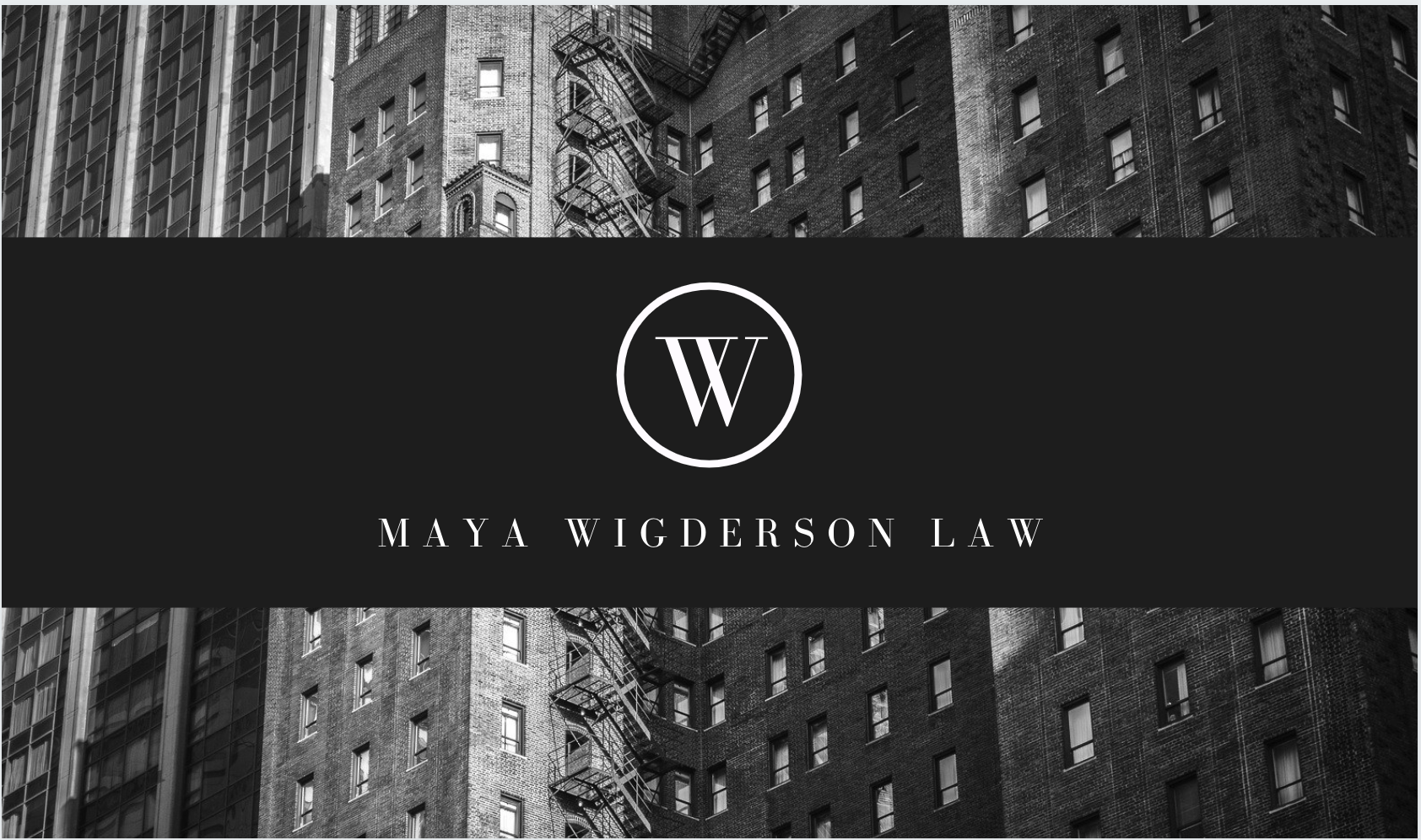Creating a compelling PowerPoint presentation involves more than just good content. While your information may be top-notch, it’s essential to understand how to integrate visuals and graphics seamlessly to keep your audience engaged. An engaging and memorable PowerPoint presentation not only conveys your ideas clearly but also leaves a lasting impression on your audience. In this article, we’ll discuss some best practices for creating visually appealing PowerPoint presentations.
Choose the right visuals.

First and foremost, be selective when choosing the visuals for your presentation. Ensure that the images you include are relevant and help reinforce the messages you’re trying to convey. Avoid using generic and overused stock images, as they can distract from your content and make your presentation appear unprofessional.
Instead, opt for high-quality visuals that enhance your message without detracting from the information. When using images, make sure they’re clear and appropriately sized. Additionally, consider using custom illustrations, icons, and infographics to add a unique touch to your slides. Remember to give credit when using someone else’s work and ensure you have permission to use it.
Create a consistent look and feel.
Just like good content organization, visual uniformity is crucial to maintaining a professional look for your PowerPoint presentation. Start by creating a template that includes a consistent color scheme, fonts, and styles throughout your slides. This not only saves time but also ensures that your visuals contribute to a coherent and cohesive presentation.
Fonts and text sizes should be easy to read from a distance and visually appealing. Limit the number of different fonts in a single presentation and ensure that they complement each other. Stick to two or three colors for consistency, but don’t hesitate to play with shades and tints of those colors for highlights and accents.
For a polished and consistent presentation, you may consider enlisting professional help. Professional PowerPoint design services can help you create custom templates, infographics, and icons tailored to your company’s branding or the topic being presented. This will ensure a visually cohesive experience for your audience.
Strike the right balance between text and visuals.

An overly text-heavy presentation can be challenging to follow, making it crucial to strike the right balance between text and visuals. Too much text may bore your audience or make it difficult for them to discern the key points of your presentation, while too many visuals without context can cause confusion.
To achieve this balance, use bullet points or short phrases to convey the most pertinent information and use visuals to supplement the text. This approach allows your audience to grasp the gist of your presentation without getting bogged down in lengthy paragraphs. Additionally, don’t be afraid to make use of white space. White space helps to create a clean, organized presentation that’s easy on the eyes.
Remember that your visuals should support your content, not overtake it. Add visual elements only when they enhance your message or help simplify complex concepts, rather than just filling up space or distracting from the main topic.
Spend time creating custom graphics.
While using readily available visuals may save time initially, investing efforts in creating custom graphics can be well worth it. Custom visuals help set your presentation apart, making it more memorable and engaging. Additionally, they can help better convey complex information through targeted infographics, charts, or diagrams.
Creating custom graphics allows you to incorporate your company’s branding or specific colors, adding a professional touch to your presentation. Moreover, it ensures that your visuals are tailored to your target audience, conveying the exact message you want to get across. Remember that quality is essential for custom visuals, so take your time to create clean, polished graphics or enlist the help of professionals if needed.
Overall, integrating visuals and graphics thoughtfully into your PowerPoint presentations can greatly enhance their effectiveness and memorability. By choosing the right visuals, maintaining a consistent look and feel, striking a balance between text and visuals, and investing time in creating custom graphics, you’ll be well on your way to delivering a truly captivating presentation. Additionally, you can reach out to a professional PowerPoint design team for additional support and expertise, ensuring a visually pleasing presentation that leaves a lasting impression on your audience.